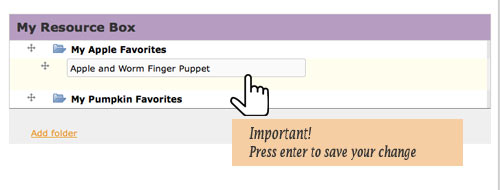The importance of instilling the concept of...

To access your My Resource Box click on the "Go to My Resource Box" button.
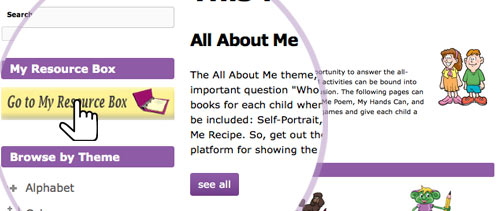
How to organize folders and resources
How to add a resource to a folder
How to remove a resource or folder
How to rename a resource or folder
If your Resource Box is empty click on the Add Folder link to create a new folder.
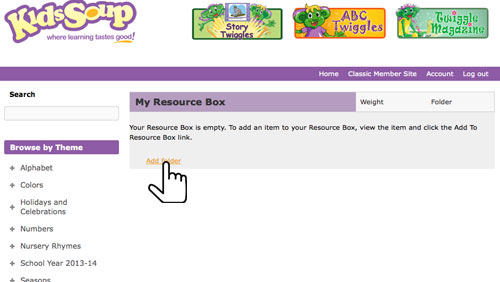
In the pop-up box enter a name for your folder. Then, click on the OK button.
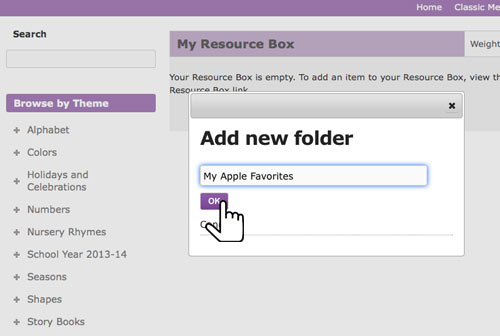
Your new folder will appear in your Resource Box.

Select any item and click on the "Add to Resource Box" button.
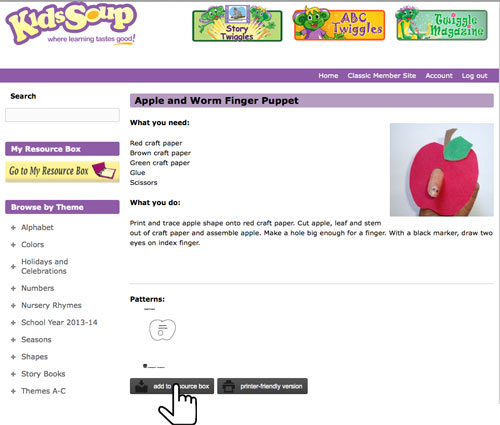
A message will appear if your resource has been successfully added to your Resource Box.
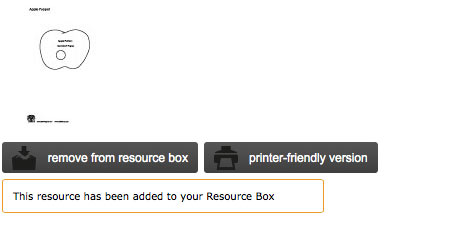
Click on the "Go to My Resource Box" button.
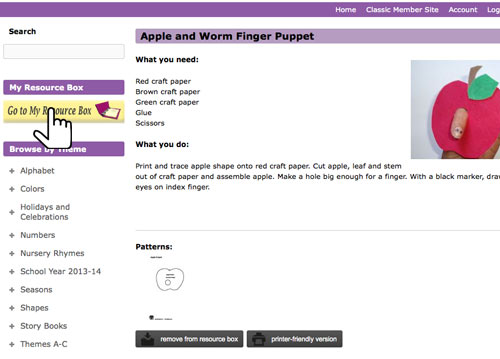
Your newly added resources will display below the existing folders.

Drag the + sign of the resource you would like to re-order to the right and below of the folder you want the item to be placed.
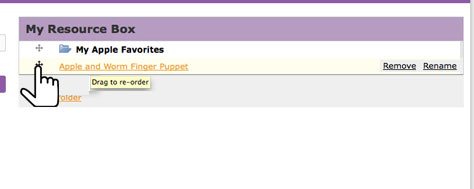
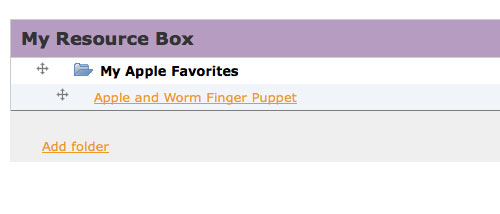
To add a new folder click on the "Add folder" link.

Click on the folder icon to close or open the folder to view the resources.
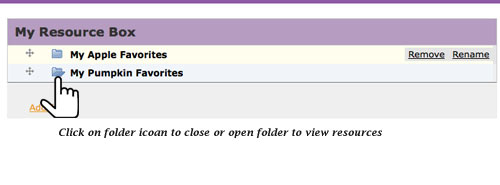
To remove a folder or a resource from your Resource Box click on the "Remove" link from your resource or folder.
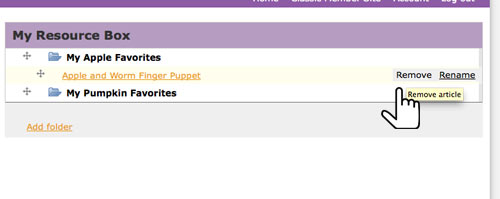
To rename a folder or resource click on the "rename" link from your resource or folder.
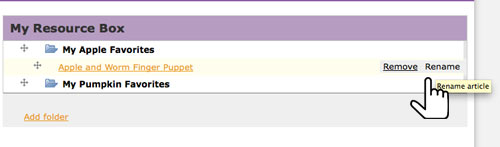
Important! Press enter to save your change.